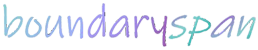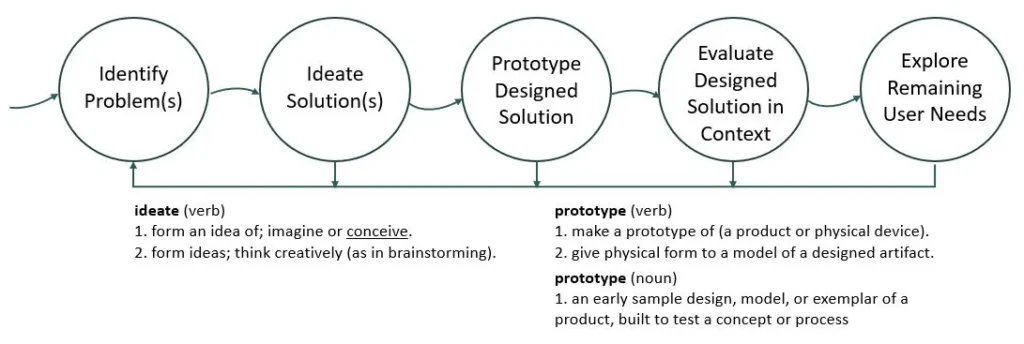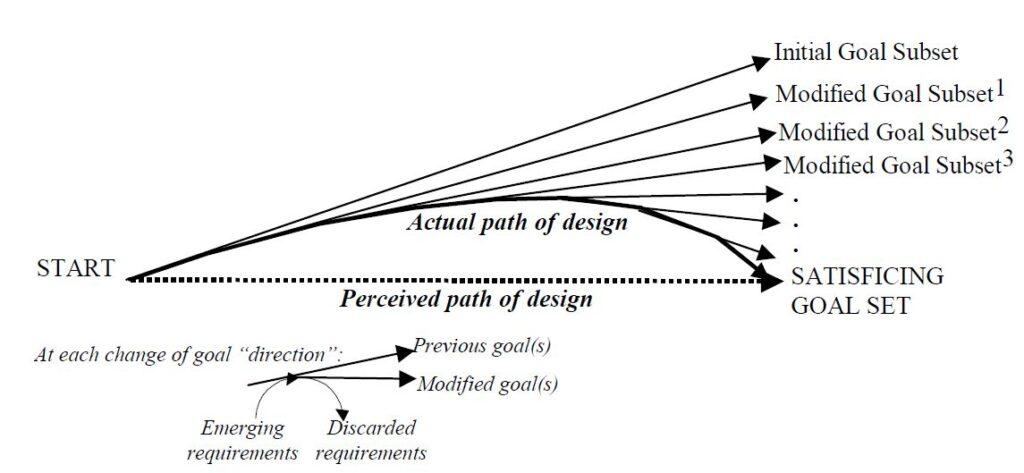Recently, I spoke with a colleague who was serving on a design committee for a new company intranet site. He kept coming back to the problem of determining the placement of the CEO’s vision message, as the interface was starting to look rather cluttered. A senior marketing consultant was the lone holdout against this obvious vanity item, to which the design team felt compelled to give pride of place, at the top of the landing page. It occurred to me that few people were likely to be interested in this item, or to understand its significance in terms of company strategy. Yet it was being allocated valuable real estate and other items – which intranet users would need to access frequently – were being buried in a complex menu as a result. The design group did not even consider allowing users to configure the landing-page layout, so they could place frequently-accessed information pages at the top.
Design is not a one-size-fits-all activity. We are all the product of our experiences ~ no two people have the same perspectives. It is a common anti-pattern to design for people-like-us.
After all, aren’t web designers the most interesting, creative, and representative people in the world?
Yet most people are less interested in the mechanics and visual impact of web design than the average web designer. Yes – emotional design is important. But not as important as enabling the user to achieve the purpose of their visit by making content easy to find – and interesting.
Good design focuses on customer visit objectives, to hit the sweet spot in the push vs. pull tradeoff. Content design and navigation tend to be driven by the firm’s business model – what designers want to push to the users of our website. This results in unnecessary frustration, as the user tries to achieve the purpose of their visit. UXD sweet spot design balances the firm’s push factors with customer pull factors: what they need from the site, why they need it (their visit objectives), and how they expect to locate it (comparative design exemplars). You can only discover these things from user research, rather than lazy-UXD.

Figure 1. Hitting the sweet spot between push vs. pull in site navigation
It’s easy to design a site that directs your users to the products, areas, and sales possibilities that your company wants to push.
Not only is this less effort than worrying about what your users came here to find, but your manager will be pleased, as you are focusing on what matters to the company.
Your users? Not so much …
…In fact, they may try to avoid your website altogether, visiting only when they really have to …
In conclusion, we tend to design systems and websites with a one-size-fits-all interface, where the priority and placement of various information is determined by designers. There are two problems with this approach:
1. These decisions are often political, or driven by those who shout loudest.
2. The worst anti-pattern in design is to design for people-like-us. Most people do not think like web-designers. They have different priorities and interests, based on the work that they do.
We should let users decide what order they want to see which items, in interface design. Give them a configurable interface, so they can arrange things to suit their own way of working – and priorities.